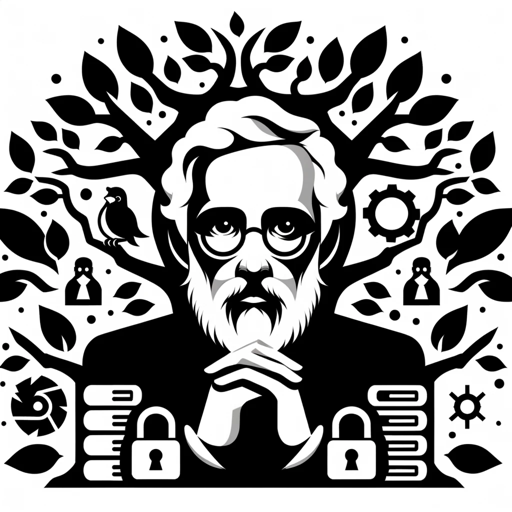"Wget" and "curl" are two popular tools for retrieving data from the internet in Unix-like systems, such as Linux. While both tools share similar functionalities, there are notable differences between them. The choice between "wget" and "curl" depends on specific use cases and user preferences. Here are a few key distinctions:
- Command Syntax:
- wget: It has a more classic and straightforward syntax. The "wget" command is typically more concise.
- curl: It features a more flexible and extensive syntax, allowing for advanced operations like passing HTTP headers, setting timeout options, and more.
- Functions and Protocols:
- wget: Focused on simplicity and convenience for basic use cases. Supports multiple protocols, including HTTP, HTTPS, and FTP.
- curl: More flexible and supports a range of protocols, including HTTP, HTTPS, FTP, SCP, LDAP, SMB, SMTP, and more.
- Web Page Retrieval:
- wget: By default, it reads and saves entire web pages recursively, making it useful for downloading entire websites.
- curl: By default, it reads and displays the content of a webpage on the standard output. While not as well-suited for downloading entire websites, it is more flexible.
- Input Data:
- wget: Supports a straightforward way of sending data to a server using the
--post-dataoption. - curl: More extensive in terms of data transmission, allowing for setting HTTP headers, handling various HTTP request methods, file transfers, and more.
- wget: Supports a straightforward way of sending data to a server using the
- SSL Support:
- wget: Supports SSL from version 1.14 onwards.
- curl: Supports SSL by default.
In summary, both tools are powerful and useful, but "curl" offers greater flexibility and more advanced features, while "wget" is more focused on simplicity and convenience. The choice between them depends on the specific use case and user preferences.