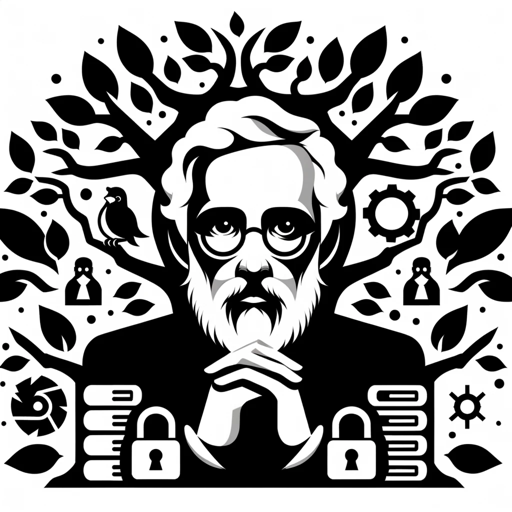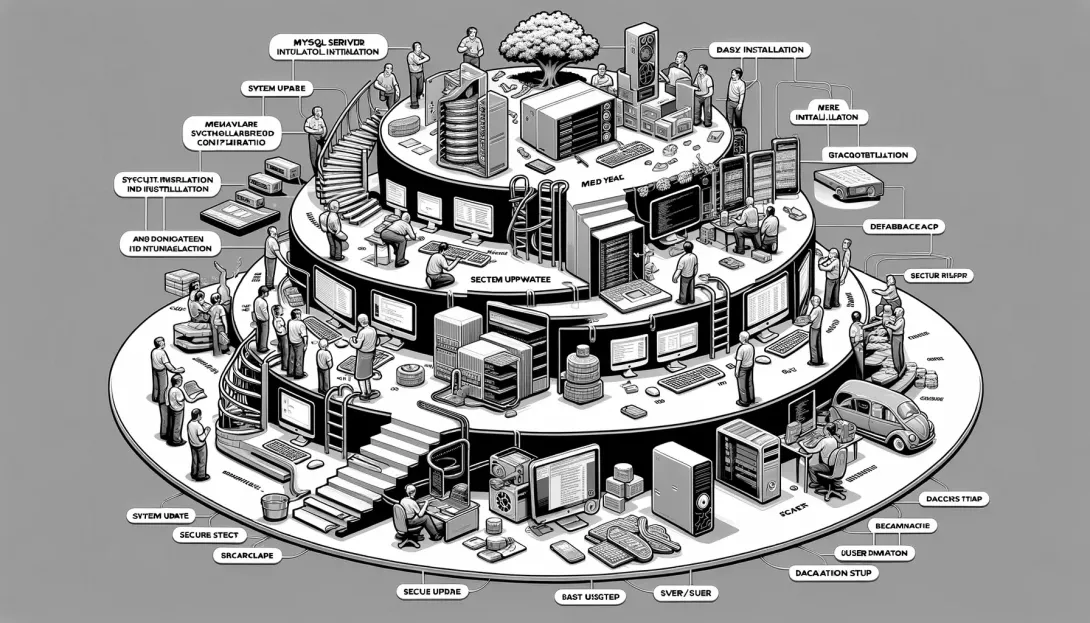MySQL is one of the most popular database management systems. Below are the steps to install and configure MySQL on Debian.
Step 1: System Update
It's recommended to start by updating your system:
sudo apt update && sudo apt upgrade -y
Step 2: Install MySQL
Installing MySQL is straightforward:
sudo apt install mysql-server -y
Step 3: Check MySQL Status
After installation, check if MySQL is running correctly:
sudo systemctl status mysql
Step 4: Configure MySQL
Run the MySQL secure installation script:
sudo mysql_secure_installation
Follow the prompts to set the root password and configure security options.
Step 5: Login to MySQL
You can log in to MySQL using the following command:
sudo mysql -u root -p
Step 6: Create Database
To create a new database, use the following command inside the MySQL console:
CREATE DATABASE my_database;
Step 7: Create User and Assign Privileges
Create a new user and grant them the necessary privileges:
CREATE USER 'user'@'localhost' IDENTIFIED BY 'password';GRANT ALL PRIVILEGES ON my_database.* TO 'user'@'localhost';FLUSH PRIVILEGES;
Your MySQL is now installed and configured on Debian.